Media kits are a non-negotiable element of any brand. Want to see your business featured on CNN, TechCrunch, or Forbes? Who doesn’t? To make it happen, you’ll need a top-notch media kit.
Don’t worry—you don’t need to hire a public relations (PR) specialist or a graphic designer. You can make a media kit all on your own using clever copywriting, free tools, and plug-and-play media kit templates.
Make creating a media kit a top priority for your business. It’ll only take a few hours, but it’ll pay dividends when it comes to generating press. Don’t wait until you’re about to launch your big PR campaign to get your media kit whipped up and ready to go. Invest the time now, so you’re ready for any unexpected (although very welcome) press opportunities.
Fortunately, we’ve made building a media kit quick and simple. Below, we’ll walk you through everything you need to know to make a media kit that delivers everything reporters and bloggers want (and more). Plus, we have outstanding media kit examples that’ll get your creative juices flowing.
This guide covers:
- What Is a Media Kit?
- Why Every Brand Needs a Media Kit
- How to Make a Media Kit in 2022
- Free Media Kit Templates
- Top 4 Media Kit Examples for Your Inspiration
What Is a Media Kit?
A media kit (also known as a press kit) is a collection of promotional materials that helps reporters and bloggers write articles about your brand. It includes elements like:
- Bio
- Contact Information
- Logos
- Taglines
- Fonts
- Colors
- Mission Statement
- Product Information
- Social Handles
- Distributable Graphics
- Branding Do’s and Don’ts
- Case Studies
- Partnerships
- Testimonials
- Public Business Statistics
Sounds like a lot, right? More isn’t always better, though, which is why we’ll guide you through the essential elements later in the “How to Make a Media Kit in 2022” section.
Media kits can be responsive pages on your website, downloadable PDFs, presentation decks, or even a Google Drive or Dropbox folder (yes, really).
Purpose of a Media Kit
The purpose of a media kit is to make reporters’ and bloggers’ jobs as easy as possible. Give them everything they need to know about your company to publish a high-quality article that makes them look good.
That’s it—that’s the entire point of a media kit.
Yes, a media kit has incredible benefits for your brand (more on that in a second), but remember its purpose—making news media’s lives painless. Keeping this in mind will help you build a no-fluff media kit that the press loves to use.
“As newsrooms shrink, it’s on PR pros (and newbies) to make the job of reporters as easy as possible, especially if earned media coverage is going to be a focus,” says Spencer Anopol, senior public relations manager at DigitalOcean. “For most companies, something simple is perfectly fine—a sharable, non-editable Google Drive or Dropbox folder will suffice. Just ensure it’s organized and labeled well.
“As you grow, you can build it out on your website. Things to include could be executive headshots and bios, stock images or videos of your team and facilities, company logos and style guide, a company timeline, and brief company history. If you want to go above and beyond, add stats and research both about your company and the industry you’re serving. An excellent way to approach it is to consider what assets a reporter would need to flesh out a story and make those quick and easy to access.”
Why Every Brand Needs a Media Kit
A media kit helps you land press coverage while you sleep (often literally). With this handy-dandy resource, you can automate your PR processes instead of constantly responding to one-off emails and phone calls. It’ll save you (and reporters) valuable time and energy—and that’s sometimes the difference between landing a story and getting cut from the publication.
Another benefit is brand protection. If a reporter or blogger is desperate to ship a story, they might not do their due diligence in finding the proper logos, taglines, statistics, and graphics. They could possibly use (and this happens more often than you’d think) an old logo and outdated information about your brand.
A media kit prevents this catastrophe from happening. Trust us—the first thing a writer will look for when writing about a business is their press kit. If they can’t find it, they’ll have to turn to Google to piece together the data and assets they need—and now you’re at the whim of the search engine.
Cue scary music—dun, dun, dun…
Public relations is all about telling and controlling the story. If you don’t have a media kit, you lose command from the get-go.

How to Make a Media Kit in 2022 (Everything You Need)
You now know why a media kit matters, but how do you make a media kit that the press will love (and find)? Fortunately, you likely have almost everything you need already—now it’s just about including the right elements and packaging them together nicely.
Media kits can be interactive and over-the-top or static and basic—there’s no right or wrong way to do it. How you make your media kit will mostly depend on your audience, industry, and bandwidth.
We recommend keeping it simple with only the essentials. While you can include everything on our list above (under “What’s a Media Kit”), a barebones version is often more accessible and better fulfills the overall purpose: making a reporter’s job easier.
Branding
Reporters will likely want to use your company’s logo in the hero image or somewhere in the article. Provide a few different sizes and qualities to ensure they don’t have to stretch your files.
Include a PNG version of your logo with a transparent background. This gives graphic designers a bit more freedom if they place it on different images.
Along with your branding, include a condensed style guide. This might include how your logo can (and can’t be used). Provide examples of appropriate and inappropriate use cases. Attach your HTML and hex color codes in case a designer needs to add any on-brand elements to an image or video.
Executive Headshots and Bios
Everyone likes a backstory, and the press frequently uses snippets from your executives’ bios to add depth to their articles. They want to know each key player’s role in the company and how they ended up there.
You can also drop a few quotes from your executives here, especially if it’s something they frequently say. This lets reporters add quotable elements to their stories without necessarily having a private interview with an executive.
Attach high-quality headshots of each of your executives to your media kit. If you don’t have them, get them. It’ll take less than 5 minutes for you to grab a phone, stage an executive in front of a solid background, and take a decent picture.
Stock Images and Videos
Reporters might want to include images or video elements of your product in use. Consider getting some b-roll of your office and day-to-day operations. Add product images of your goods, and include action shots, too.
If you have a digital product, include screenshots of it. This might consist of dashboards and features. If you have a video product demo, add that to your media kit, as well.
Contact Information
Provide the contact information for who the press should contact. This is not the place to put the name, email, phone number, and address of all your executives—please don’t do that.
Instead, add the point of contact who’ll be handling press relations. If you’re a solopreneur, that’ll be yourself. If you have a public relations manager or someone who manages the media relationships, add their contact information.
Make sure this is an accessible email address that gets checked often. And when we say often, we mean daily. Many press inquiries are time-sensitive, and they might not wait around more than 24 hours for a response if they have a pressing deadline.
Statistics and Research
Reporters love to use numbers, so give them anything you have. If you have revenue, customer totals, or social followers you can share, add it here.
For example, take a look at The New York Times’ media kit.
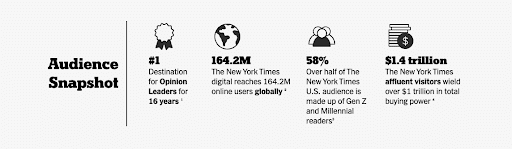
It includes:
- News ranking
- Global digital readership
- Reader demographics
- Audience buying power
That’s not only convincing information for would-be advertisers to look at, but it’s compelling data points writers can include in their stories.
Brief Company History
Give writers everything they need to know to tell your brand’s short history—but keep it simple. This is not an eBook or blog post about your brand. Your company history section in your media kit should be a paragraph or two about your origin story, mission, and vision. Add any huge milestones in bullet-point fashion to make it more digestible.
If you have a more comprehensive company history you want to share, add a link to it—don’t include the full thing here.
Testimonials
Include case studies, reviews, and customer testimonials here. Short one-sentence quotes work well here—anything for writers to copy/paste into their articles. If you have more comprehensive case studies on your website, condense it to a short paragraph and add a link for readers to learn more—they likely don’t have time to read the entire 1,000-word version.
Feature awards, partnership logos, and previous press coverage in this section.
Remember to update your media kit regularly. Add your new testimonials, case studies, and product information, as well as replace outdated information such as followers and customer counts.
Free Media Kit Templates
While you can build a media kit from scratch, we recommend saving time (and preventing design headaches) using a free media kit template. These templates give you a framework for building a media kit—you’ll just pop in your copy and swap in your assets.
Here’s a list of the best places to find free media kit templates:
These resources all include downloadable media kit templates, and some even include drag-and-drop design builders. Play around with these free options before you decide to build one from scratch—there’s a good chance they already have what you need.
Top 4 Media Kit Examples for Your Inspiration
Ready to see real-life examples of media kits in action? Here are a few of our favorites:
- Fast Company’s Media Kit: Fast Company’s press kit features community statistics, testimonials, social media follower counts, and case studies.
- GearJunkie’s Media Kit: GearJunkies starts with a few mind-blowing stats (2M+ monthly pageviews) before name-dropping brand partnerships with REI, Patagonia, The North Face, and more. They provide case studies, advertising specifications, and past collaborations.
- Atlassian’s Press Kit: Atlassian provides SVG and PNG files for all their logos (which is quite a lot). You can also find executive photos, office pictures, and a corporate overview. It’s all packaged nicely on a short-and-sweet page.
- Asana’s Dropbox Press Kit: Asana uses Dropbox to host its press kit, and it’s an excellent example of how simple your media kit can be. You can find executive photos, logos, product images, b-roll, fact sheets, and more housed in one easy-to-navigate folder.
Media Kits, Check. Everything Else, Pending
Now that you know how to make a media kit, it’s time to earn media coverage—just because you build it does not mean they’ll come. You’ll need to use Instagram, Facebook Ads, YouTube, and content marketing to get your brand in front of the right media outlets, reporters, and bloggers.
That’s easier said than done. Fortunately, you don’t have to learn it all on your own.
Check out our catalog of free training classes to learn everything you need to know to score press coverage. We’ll show you how to write high-converting copy, negotiate like a boss, and put your brand in all the right places.
Register for a class today and get started.
The post What Is a Media Kit: How to Make One in 2022 (With Examples) appeared first on Foundr.
Source :- https://foundr.com Author :- Jesse Sumrak Date :-March 02, 2022 at 02:12AM

