So you’ve set up a Shopify website and joined the roughly 1.7 million other businesses that are operating on the platform. Congratulations. This step is essential to reaching global customers and hitting your entrepreneurial goals.
What you need now are analytics.
They’ll help you identify patterns and insights behind your Shopify store’s performance. When your efforts are informed by analytics, you’ll be more efficient and effective. You’ll waste less time guessing and spend more time refining.
Guide, Refine, and Solve
Armed with analytics, you can use a 3-pronged approach to success. First, you can leverage the data to guide your business decisions. For example, if you’re not sure how to make your next product launch most effective, you could dig into the demographical data to learn more about who is buying your similar products. Let’s say that you discover that those products are overwhelmingly popular with women between the ages of 25-40. Further analysis reveals that most of the purchases are coming from Australia, Canada, and the United States.
Your product launch now has a blueprint for success. You can target your advertising to women in the appropriate age range and geographical location. Rather than using a shotgun approach, you’ll be able to specifically connect with those most likely to engage with the new product.
Second, analytics will provide ongoing direction following your initial efforts. Perhaps you’ll learn over time that a new demographic segment has also become highly engaged with your new product. Indeed, New Zealand residents between the ages of 50-60 can’t seem to get enough of it.
Now you’re able to open new opportunities thanks to the analytics. You kick things off by redirecting some of your advertising efforts to these prime customers in New Zealand. Then you invest in making a custom version of the product to meet their needs on an even higher level.
As you watch the analytics, you see that your efforts are paying off. Not only is New Zealand now your hottest market, but the customized product is also catching on with a similar age group in Australia.
Thus far, you’ve used analytics to guide and refine. The final essential purpose is problem-solving. Perhaps your data reveals that you’re seeing a precipitous drop in sales from your American customers. What’s causing it? Digging deeper will help you uncover that although you’re getting solid traffic to your landing page, customers are bouncing soon afterward. You then uncover the issue. The page is loading too slowly, causing frustrated customers to leave before the product information has even been displayed.
The bad news is that you’ve lost a lot of sales due to an avoidable error. The good news is that analytics shined a lot on the problem so that you can fix it.
As Tom O’Toole explains in The Harvard Business Review:
Identify a small number of “high-leverage” business problems that are tightly defined, promptly addressable, and will produce evident business value, and then focus on those to show business results. The specific business problem drives the team to identify the data needed and analytics to be used. Quick wins demonstrate business value. For example, a company that operates medical imaging clinics saw a high-leverage problem in patient “no shows.” The company set out to predict and reduce no-shows for the benefit of all involved: patients, doctors and technicians. Reducing “no shows” directly improves the bottom line. There’s no substitute for business results to build credibility for data analytics and sustain commitment.
Even when you’ve made informed decisions and executed clever refinements based on your data, unexpected issues will always arise. That’s why using analytics to solve problems will always be the crucial third factor for successful businesses.
Shopify Makes Analytics Easy
While it’s energizing to talk about the benefits of analytics, the reality is that data can become overwhelming. Organizing and interpreting thousands of individual numbers is a tall order for just about any entrepreneur.
But analytics are different with Shopify. Remember, this is the platform that’s engineered to be accessible to users of all skill levels. So the information is laid out in the clearest way possible.
With the analytics provided by Shopify reports, you’ll be able to track performance, learn more about your customers, and dig into each transaction that is running through your online store. Regardless of which of the 5 Shopify plans you have, you’ll be able to use the platform’s analytics page. But many of the more advanced tools are only available with upgraded plans.
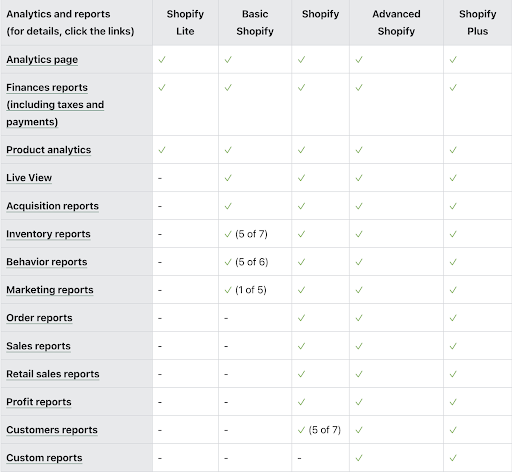
Is it worth paying the Shopify plan so that you can access tools such as order reports and customer reports? Is it worth upgrading to the Advanced Shopify plan to get the custom reports? That totally depends on your business needs.
Understanding the Various Shopify Analytics Options
Let’s dig deeper into what each of the Shopify reports provides. Understanding their core elements will help you ascertain their value to your business. If you feel that certain analytics or reports are essential, you’ll want to upgrade your plan accordingly.
Analytics Page
This is where it all begins. The analytics page is accessible to all Shopify users, regardless of what tier their plan is. The data you’ll find within this section is updated about once a minute, so you can trust that you’re getting an accurate view of your site.
The data here covers each sales channel and can be dialed in for any date range. You can easily get geographical details on your customers, traffic sources, repeat customer rate, as well as what devices they use to visit your store. These behavioral insights help to uncover trends that can guide your future campaigns.
Additionally, you can dig into your product performance to see what’s working and what isn’t. Viewing average order values, sales channel performance, conversion rates, and other data will help you refine your efforts.
Finance Reports
Keeping track of your finances is essential for success, and this tool provides crucial metrics and tax information. The summary page provides a list of available reports. As with the analytics data, all financial data in these reports is updated minute to minute. At any point, you can refresh the page to bring in nearly real-time data.
Within the reports, you’ll find information on sales, shipping, returns, and much more. One thing to note is that you can track payment methods, which helps you identify trends within your customer base. Providing convenient payment methods can have a huge impact on your sales performance, so this data can help you identify new payment methods you could offer customers.
Product Analytics
When you want to understand how individual products are performing, head to this section of Shopify’s platform. You can track 90-day performance for every product and look at historical trends. Additional insights include sales breakdowns, net sales by channel, net units sold by traffic source, and first-time customer data.

Live View
Wondering how your latest promotion is landing with customers? Looking for details of your global sales performance? Live View is the best place to keep tabs on what’s happening on the macro and micro levels.
Within Live View, you’ll find a 3-dimensional globe that highlights the top locations for sales. If you have something against spheres, you can also view this information on a 2-dimensional map.
Additional insights include the most updated number of active store visitors, top products, first-time customers, returning customers, and overall conversion rates.
Acquisition Reports
If you want to focus more on visitor data than the sales results, Acquisitions Reports provides details on sessions over time, sessions by referrer, and sessions by location. This data is collected by a pair of cookies—one that pinpoints the visitor’s device and another that logs their time on your site.
By the way, you might be wondering how you can view your store without it being counted among the other user sessions. To avoid skewing the numbers with your visit, simply go to the Shopify admin section and click on the “eye” icon.
Inventory Reports
Although inventory management is crucial year-round, it takes on a heightened level of importance during holidays and other busy times. You have to know how much inventory to bring in to offset faster-than-normal sales. If you can’t deliver for your customers, they’re bound to find someone else who can.
Using these inventory reports, you can see how much is sold each day and view month-end numbers. Just be aware that these reports have more lag than the others mentioned in this guide. It can take 2-3 days for the numbers to update in the report.
Read more: How to Set Up a Shopify Store in 8 Easy Steps
Behavior Reports
Want to be a fly on the wall during your customers’ visits to your store? These insights are crucial to improving your website navigation, upselling products, and seeing more overall conversions.
For example, let’s say that you want to learn more about conversions. Within that section of the data, you can view the total number of sessions, the number of sessions where a product was added to the cart, the number of sessions that reached checkout, and the number of sessions that ended with a purchase.
You might notice lower-than-expected “products added to cart” sessions and decide to investigate. Maybe customers are having difficulty finding the right products within your store. The “Original query” portion of your behavior report will show what words were searched and also reveal how many of those searches provided zero results.
Based on this information, you could improve the search process so that more customers can quickly find what they’re looking for.
Marketing Reports
It’s impossible to understand your marketing return on investment (ROI) unless you have access to data that highlights the results. Start with Shopify’s Sessions “attributed to marketing” report, which shares the number of sessions that resulted from campaigns such as Google Shopping or social media ads.
Beyond the number of sessions that result from your marketing, you need to understand the quality of those sessions. These reports help you see where your highest-spending customers are coming from. This data enables you to put more marketing dollars toward the initiatives that are doing the most for your business growth.
Order Reports
Tracking your products from the warehouse to customers’ homes (and potentially back again) helps you identify top-selling products. You’ll also be able to spot the products getting returned at the highest rate, which can reveal potential quality issues or messaging on your website that is setting unrealistic expectations.
Another key aspect of these reports is how long it takes to prepare products for shipping and then the effectiveness of your deliveries. Finding and fixing issues in this process can have a drastic impact on customer satisfaction and loyalty.

Sales Reports
As with most of the reports in this guide, the Shopify analytics you’ll find here are updated every minute or so. The lone exception is the “Sales by discount” report, which might take 2-3 days to refresh in your dashboard.
One of the primary uses of these reports is to understand the value of your products. A successful sale obviously counts as added value in the tally, while a return deducts that value once it’s been processed. These metrics aren’t counting the actual amount of money that was paid by the customer or refunded by you—instead, it’s displaying the value of the product.
Spend some time here in the Sales reports section because there’s a lot to learn. Metrics include discounts, net sales, total tax, traffic referrer source, traffic referrer host, units per transaction, sales by product, sales by month, and sales over time.
Retail Sales Reports
These reports are complementary to the sales reports mentioned above but focus on sales that take place at a point of sale (POS) location. They highlight details such as retail sales by product, retail sales by product variant SKU (stock-keeping unit), and retail sales by POS location.
You can also use these reports to get a better understanding of your team’s effectiveness. Metrics such as staff name, percent of sales with staff help, and staff who helped with sales will showcase the contributions you’re getting from each individual.
Profit Reports
If you’re looking for insights into your profits and costs, spend some time with these reports. You can view profit by product to understand your gross profits. As you view additional metrics like net quantity sold, total net sales, total cost of units, you’ll be able to shine a light on crucial factors like gross margin and gross profit.
Customers Reports
Is there anything more important to your business success than understanding your customers? While other reports offer glimpses into customer behavior and trends, these reports dive deeper into customers by location, returning customers, one-time customers, at-risk customers, loyal customers, orders to date, and total spent to date.
The Advanced Shopify and Shopify Plus tiers offer upgraded features with these reports. Notably, you can apply filters for factors such as customer name, customer email, whether they accept marketing, and their city, country, and region.
Be aware that these customer reports cap out at 250,000 customers. If you need data on a larger pool of customers, you’re better off using Google Analytics.
Custom Reports
The same customers report filtering capabilities that are available with the 2 upgraded plans also extend to most of the other reports listed in this guide. So if you have Advanced Shopify or Shopify Plus, you’ll be able to apply filters to extract specific data.
You’ll need to consider the potential value of these custom reports and then decide whether it’s worth the added expense of a top-tier plan (Advanced Shopify is $299 USD a month and Shopify Plus starts at $2,000 USD a month).
The Scalability of Shopify Analytics and Shopify Reports
If you aren’t in a position right now to pay for some of the upgraded reports, don’t sweat it. You’ll still get access to a wide array of valuable insights with the lower tiers. And you’ll always have the option of upgrading down the road.
One insider strategy is to use apps to augment the data available with your current Shopify plan. For example, Reveal is a powerful data platform that helps you dive into metrics such as gross margin per customer type, cost of acquisition, Net Promoter Score (NPS), retention rate, and customer lifetime value (CLV).
So be sure to survey the Shopify app options to see if you can achieve premium data results at a more moderate price.
If you’d like more strategies for taking your Shopify site to a whole new level, check out our Start and Scale course. Gretta van Riel presents the 5 proven steps that empowered her to launch a brand to $1 million in sales on its first day.
The post Putting Shopify Analytics to Work for You appeared first on Foundr.
Source :- https://foundr.com Author :- Grant Olsen Date :-February 16, 2022 at 07:12PM

