
If you do content writing then you know content is the real king. You want to create great content and to get more shares and backlinks. But you don’t know where to start the content writing process. You should start from very basic by researching about the topic. Also, you should know how to optimize your content and format it in a better way.
In this article, I am trying to help you out in giving you an idea about the best content writing tools for SEO. To give you the best tools which will help you in writing better content than your competitors.
Table of Contents
You will know about the best writing apps, productivity apps, and business writing. So, let’s get started!
The Best General Writing Apps
ProWritingAid Reviews
ProWritingAid is a grammar checker and editor tool for bloggers, and business writers. If you aren’t great in grammar and word choice. Then there’s no need to worry. ProWritingAid helps to optimize word choices, edit grammar, and punctuation faster.
It offers more than 20 different reports which polish your content writing skill. This tool is helpful when you want to make your content from amateur to professional level.
Many people fear what if the article they upload at pro writing aid gets stolen and plagiarized. Then you should not fear. Because this tool is safe to use. It does not store any data after the analysis ends whether it’s free or paid.
ProWritingAid Pricing
| Plan | Pricing |
|---|---|
| Monthly Subscription | $20/month |
| Yearly Subscription | $79/year |
| Lifetime | $299 (One-time payment) |

Hubspot’s Blog Ideas Generator Reviews
The Hubspot blog ideas generator is free software. You need to enter the right nouns and HubSpot will generate blog ideas about your topic. Want to get inspiration for the next blog posts? This tool will help you. Whenever you will feel stuck somewhere then this software will help you out.

Your blog ideas will never be shared with any other users of this tool and are unique to the blog idea topics you submit in the tool. Hubspot will never share the blog ideas generated.
How to use Hubspot Blog Ideas Generator?
- Enter up to five nouns for topics you want to write about
- Click "Give me Blog Ideas."
- In a matter of seconds the tool will generate a week’s worth of blog ideas. You can also unlock a year’s worth of blog ideas and more information on how to modernize your SEO strategy if you are interested in learning more.
You need to be very specific while entering the words in the box. If you want more number of new topics ideas then this software is not suitable for you to use.
Hubspot Blog Ideas Generator Pricing
This platform is completely free and does not charges anything.

Airstory Reviews
Airstory offers to write large content faster by putting every piece in one place. If You want a flexible writing system that combines notes then this software is for you. This is free to use with many collaborators and team members. There is no need for a credit card to start using this tool. You will start writing in this tool within 9 seconds.

There’s no doubt that Microsoft and Google docs have their own place. Around 10% of the working people in the world don’t want a digital rectangle. This is why you should try Airstory at once.
Airstory Pricing
| Plan | Pricing |
|---|---|
| Free | $0/user/month |
| Business | $6.47/user/month |

750 Words Reviews
Developer Buster Benson created this online journaling tool. The idea of this tool is on a workbook “The Artist’s Way" by Julia Cameron containing a page which is morning pages. These are a 3-page stream of writing every morning to get creative thoughts.

Also, you are not limited to the 750 words and you can write larger contents. You will get a word counter at the bottom and it turns green when you reach 750 words. Once you write your content, it will let you to the statistics page. Yes, this site has interesting statistics and funky badges once you save your content.
The statistics contain a range of words used and how you were feeling while writing. Also, what you were concerned about while writing, interesting no? The movie-style rating has a list of used words to make it more interesting.
750 Words Pricing
750 Words costs $5 after a free 30 day trial.
FocusWriter Reviews
FocusWriter is a distraction-free content writing environment. It contains a central blank page for you to write there. Yet, you can change the theme later from default. Also, you can not change the size of the paper in the center. A pared-back version of the test editing options makes it cool to use.

Also, you get to set alarms after a certain period has elapsed. FocusWriter blocks out the PC’s clock because of distractions. You can also set targets which are a streak. This will ensure to push yourself and be competitive in the writing process. It fades everything, the section where you are currently typing and no distractions.
FocusWriter Pricing
FocusWriter is a free software available for Linux, Windows, and macOS.

Top Grammar Tools
Grammarly
Grammarly is one of the most popular online grammar checker tools. It is available as a browser add-on to all the well-known browsers like Google Chrome, Firefox, and Microsoft Edge. It checks spelling and grammatical errors in the post. Also, it suggests alternative words and phrases. Premium subscription to Grammarly gives benefits of clarity-focused sentence writing, tone correction, inclusive language, etc. Grammarly also provides a business plan.
It shows an indicator at the bottom right corner of the writing area. The indicator shows a number of errors. Spelling, grammar, and punctuation errors are highlighted with an underline. It also shows you the tone of the writing.
Hemingway Reviews
Hemingway Editor is free online editing software. If you want to know about the readability of your article then this tool is made for you. Readability means how easy or difficult the content is. It generally pinpoints the wrong terms that are not suitable for better readability.
Hemingway editor gives you readability scores between grade 1 to grade 12. The lower the grade better the readability. A grade below 9 is good but grade 10 is okay.
The earnest Hemingway’s work is between grade 4 and grade 6. It lets you edit your content so that your words will be more clear and powerful. This is suitable for anyone whether you are a blogger, fiction, an essay or academic paper writer.
Hemingway Editor Pricing
The online version of Hemingway Editor is completely free. The creators have indicated they intend to keep it this way. The desktop version, Hemingway App, is available for a one-time payment of $19.99. The price is the same for both the Windows and Mac versions of Hemingway.
Ginger Grammar Checker Reviews
When you find online grammar checkers, this is the accurate choice for you. The Ginger grammar checker is better than other grammar checkers. This tool helps you to write better English and texts. It analyze the context of your sentence.

Checking grammar is not easy, it takes lots of effort. you sometimes spend so much time writing the correct sentence. You pass your content to others for reviewing it. But using ginger grammar checker you will do it only by clicking once.
It offers suggestions for sentence structures. It can’t be said that this tool is safe to rely on according to the feedbacks.
Ginger Grammar Checker Pricing
| Plan | Pricing |
|---|---|
| Free | $0/month |
| Monthly | $20.97/month |
| Annual | $89.88/year |
| Two years | One Payment of $159.84 |
At the time of writing this best grammar checker review, Ginger was offering a discount of 30% on its premium plans. You can also avail of a 7-day, 100% money-back guarantee.

LanguageTool Reviews
LanguageTool is an online grammar solution for the proofreading program. It fixes grammatical and stylistic in the content. The very best thing is it can do error detection for many languages. These languages are English, Spanish, French, German, Polish, and Russian. It fixes grammatical mistakes and writing problems in more than 20 languages.

The various online grammar checker tools offer a personal dictionary that is not in a conventional dictionary. You will get to add such words.
LanguageTool Pricing
| Plan | Pricing |
|---|---|
| Free | $0 |
| Premium | ₹ 1,099.00/year |
| Developer API | ₹ 3,629.00/month (500 API calls per day) |

Paper Rater Reviews
Paper Rater is a web-based proofreading software. It improves writing and aids language for teacher’s reviewing student’s material. It runs comprehensive grammar, spelling checker, and plagiarism conducted by professional editors.
This tool works by typing and copy-pasting content into the dialog boxes. The files can also be uploaded onto the portal.

If you are thinking, is paper rater safe? Then, yes it is safe. You have not provided personal or any payment information. There’s also not to risk of money as the services are free of charge.
Paper Rater Pricing
| Plan | Pricing |
|---|---|
| Basic | $0 |
| Premium | $11.21/month or $71.55/year |
Best Productivity Apps
Anti-social Reviews
Anti-social is a very simple and effective tool. This tool is used by hundreds or even thousands of people around the globe. The very incredible thing is that it locks your computer away from social sites. You can stop the block of social sites by rebooting the computer.

This app is completely upgraded, rewritten, and also has a great interface. You will be amazed to see how many things can be done. When you turn off your social sites. You have to download anti-social and get access free for 14 days. It has a complete phone monitoring solution.
Anti-Social Pricing
Anti-Social is available at one time payment of $15 with also a 60 Day Money Back Guarantee.
Coach.me Reviews
Coach.me is for those who are unaware of the goal tracking app. You will get amazing UX and fun hi-fives. You going to get a clean slate each day. And your duty is to check-in the goals you have accomplished.

Coach.me get you to reach the goals through community and coaching. The data helps you make progress on the important things. You need to add habits to your coach.me dashboard. The rating of this app in the play store is 4.0 stars. There are upgrades in this app which provides the hiring of private coaches.
Coach.me Pricing
| Type of coaching | Pricing |
|---|---|
| Self-coaching with Community Support | Free |
| Heavy Mental | $20/month |
| Individual Habit Coaching | $25 per week or $87 per month |
| High-Impact Leadership coaching | $249/month |
| Phone consultation | One-time charge, rates vary |
You can combine one-on-one chat coaching and phone consultation if you like (and if the coach offers both). You can hire more than one habit coach if you like, but each one is priced separately.

Freedom Reviews
This is a computer program app used to keep a user away from the internet. This can be done up to 8 hours at a time. This app can be described as a way “free you from distractions. Allowing your time to write, analyze, code, or create”.

If you want to block the app using this tool then you need to follow the given steps. Tap the blocklists icon and then tap “manage”. Now you will get a list of your phone apps. On this screen, you can choose the apps you want to block.
It is not safe to use because it affects hardware. As it has passed the RSA verification. It’s okay to run the system with changes. Providing privilege to malicious software can be harmful.
Freedom Pricing
| Plan | Pricing |
|---|---|
| Monthly | $6.99/month |
| Yearly | $2.42/month |
| Forever | $129 |
Use coupon code AUG2020 for Freedom and get Forever Plan for $64.50.
RescueTime Reviews
RescueTime keeps a track of websites and applications are used during work. This tool runs in the background, collecting internet usage data online. It gives you a dashboard where your data is sorted into charts to manage time.

It prepares a report of how much your employees are spending on websites. such as google docs, Wikipedia, and much more. Rescue time shows how much time employees spend at sites such as Facebook, Twitter, etc. At the end of the week, rescue time sends you a detailed summary of the activities employees were engaged in.
RescueTime Pricing
| Plan | Pricing |
|---|---|
| Basic | Free |
| Premium | $18/month or $78/year |

Must have Business Writing Tools
Microsoft Word Reviews
Microsoft word is software that is used for creating new documents. These documents can be letters, learning activities, and homework assignments for students. There also many useful tools available in this software.
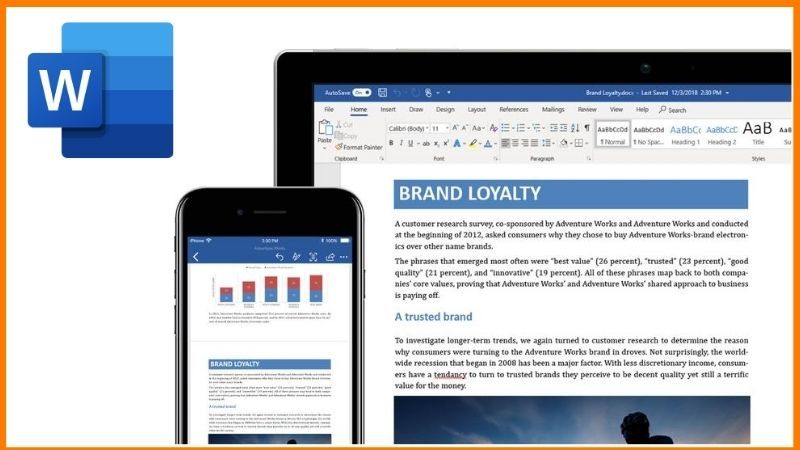
This tool is the market leader in all word processors. Also the very common text editor for individuals and organizations. The menu bar lists of the file, edit, view, insert, format, tools, table, window, help.
Wridea Reviews
Wridea is a management service and a brainstorming tool. Create new idea entries in seconds and organizing your data from different categories. This tool can be a very useful tool for teachers and students.

This is free. It has major authoring tools and editing symbols. Also, to organize an idea and group them into different categories. The brainstorming sessions makes these tools more attractive.

Conclusion
The above given great tools are your reliable assistant. You will get much relief whether its for productivity tools and general writing tools. Using these tools you can save a lot of time and will get quality content. So try out these great tools given above and save your time.
Author: Sweta
Source : https://startuptalky.com/content-writing-tools/
Date : 2021-04-05T12:00:00.000Z


