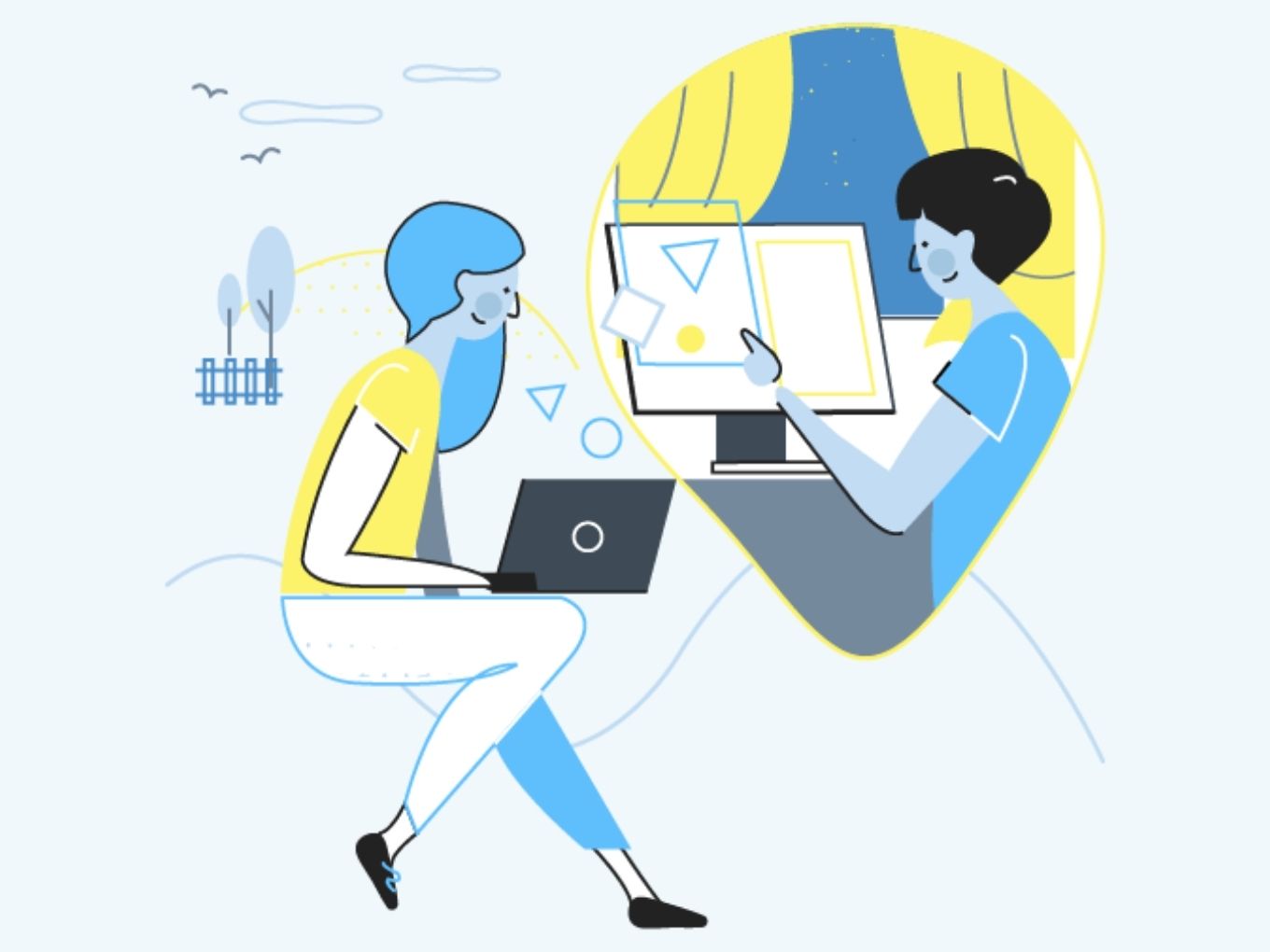
Done right, work from home (WFH) could be the best thing to happen to many organizations. But it requires a magic mix – company culture, employees and process.
Organisations are months into the “pandemic WFH way of life”. Most companies have addressed the basic needs of setting up a home office for their employees. Many have swiftly transitioned to a digital workforce. Others stepped up their technology and digital requirements–think apps, remote work tools and online platforms.
Now that companies know remote works, what are they up to next? You’d be hard-pressed to find organizations that aren’t talking about enhancing their WFH culture – collaboration, employee engagement, productivity and accountability – all while they turn to digital apps for help.
Below, you’ll find some of the software capabilities we use at Hubbler to make sure that our people are able to collaborate with ease and feel good during this period of remote work. While we have all these features available to us inside the Hubbler app, I have listed multiple alternatives so that you’ll have many options to choose from here. Here we go.
Schedule Meetings, Effortlessly
Multiple emails, back-and-forth messages and guesswork to find a time slot that works for everyone – scheduling meetings shouldn’t seem like solving the Rubik’s cube where every cross, corner and layer come together after a lot of shuffling. The need: the right kind of meeting scheduler app with some/ all of these key features:
- Allows all remote workers to vote for their preferred time slot
- Features a comment section to discuss meeting agenda
- Enables to jot down minutes and share with every attendee
Some apps: Calendly, Doodle and x.ai
Lead With Video
Leaders might be playing the toughest of roles – energising teams, setting clear directions, sharing realistic perspectives while communicating effectively. Upping the levels of and ways of remote interactions can be a crucial factor.
Text-heavy email messages might seem impersonal. Put a visual spin to key messaging: candid video communication from leaders. Whether these videos communicate leaders’ reasoning for decisions taken, intentions for or expectations from their teams, the medium of communication could be the most vital aspect for messages from leaders.
Many apps let you create, share and communicate via video: VivaVideo, Livestream and Lightworks
Put The Fun Back Into Work
Having fun at work increases overall productivity; it’s proven by research. 95% of employees enjoy using gaming-inspired elements in their work. What if you gamify tasks for your employees? Choose metrics, pick parameters, give points for meaningful actions or rewards for completing tasks first. Set targets aligned with company goals, track KPIs – keep remote teams happy, on their toes, motivated and competitive. Apps can set up leaderboards with goals that matter to teams. That helps:
- Reinforce behavior that contributes to company culture
- Instill friendly competitiveness
- Track micro KPIs (such as the number of tasks one completed)
- Measure macro KPIs (such as targets met)
- Foster remote team spirit
Some popular apps: Spinify and Mambo
Make Work Visible
For those who can’t adjust to working without leaning on co-workers’ cubicles and peeping into their screens, apps that bring visibility might do the trick. Research reveals two characteristics critical to efficient teams: the degree of interdependence among team members and how well they coordinate with each other. Lack of coordination might impact information sharing among team members, making decisions and completing tasks. Over-coordination might lead to a waste of time and effort and slowing down of functions.
Remote teams could improve coordination with the help of apps that allow visibility of every team members’ activities. When each user’s actions are logged onto an activity trail, it makes coordination easy. Choosing a business app that comes with an activity trail can help users – you’ll always have a clear picture of who did what (and when).
Some key features of activity trails:
- Gives a birds-eye view of tasks of all team members (who’s responsible)
- Has a clear record of every action by every team member (what they did)
- Clear task status indication (what’s the status of the task)
Some popular apps: Zen Desk, Basecamp and Toggl
Gather Feedback, Increase Employee Engagement
As days of video calls and virtual meetings turn into weeks and months, companies often neglect the individual needs of remote employees, like boosting their confidence, keeping them motivated and energized to work remotely. Apps could help managers and leaders engage employees and boost morale with these key features:
- Allow micro-polls and zap surveys
- Gather feedback at regular intervals
- Allow every employee to be heard
- Gather information about the support needed
Some popular apps: Kudos, Officevibe and Motivosity
A Combination Of Engagement And Productivity
The solution to succeeding at remote work lies in focussing on people, processes and culture. Any application that you choose should be able to impact all those 3 areas of your organisation. Over the years, I’ve also realized that both productivity and engagement activities should be married to get the best from your people.
In A Nutshell
Squeezing out inefficiencies, plugging in engagement, boosting morale, making teams accountable – there’s a lot that goes into making remote teams work and the best part – apps do help make it happen.
The post How To Build A Highly Engaged And Productive Remote Team appeared first on Inc42 Media.
Author: Vinay Agrrawal
Source : https://inc42.com/resources/how-to-create-a-highly-engaged-and-productive-remote-teams/
Date : 2020-08-16T07:40:43.000Z
